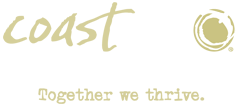How do I update my email address online?
To update your email address:
- Login to your Coast360 online service or mobile app
- Click on “Profile” from the Menu tab
- Click on “Contact Information”
- Enter your New Email Address
- Reenter New Email Address to confirm
- Click “Update”
This answer has been viewed 794 times.
Go to main navigation