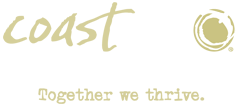How do I set up Fingerprint and Facial login?
You can use fingerprint/facial ID biometrics instead of your password to log in online.
To set up:
- Log in to your Coast360 mobile app
- Go to Settings
- Click on “Authorized Device Enrollment” and Enroll device
- Add a Device Name of your choice to help you identify the device
- Enter your credentials for validation
- Click “Enroll”
This answer has been viewed 1710 times.
Go to main navigation